I decided to go with something a little more practical which is using them to keep track of my students' logins and passwords for different sites we use. This past school year, I just used index cards and a ring to hold mine together. I thought to add more color I could use the paint chips and ribbon.
I know you can just use a spreadsheet or a simple word document, but when you have to travel to the computer lab and the kids don't bring a folder with them I have found this to be effective. You have the logins at your finger tips. The students can easily find their own too.
I have a request for help. Does anyone know what format to save a Publisher file in, so that whoever downloads it can edit it? I had a request for my freebie to be in a format so the user can edit the document for their use. Any ideas? Thanks!

















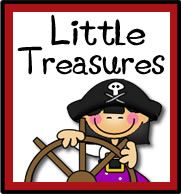



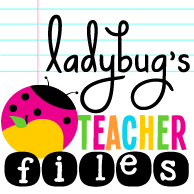







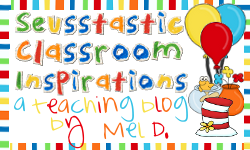
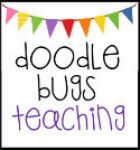














Great idea! I'm a new follower! I look forward to learning more from you! :)
ReplyDeleteTori
Tori's Teacher Tips
Hey Lorena! I'm a new follower. This is such a great idea. My school uses 3 computer programs throughout the day (not including AR), and of course.... different logins and passwords for all. What do you think of Read Naturally? We use it too and I have such mixed feelings about it. Your the first teacher blogger I've seen mention it! None of my personal teacher friends from other schools/counties have ever heard of it.
ReplyDeleteI'm looking forward to reading more posts from you :)
Katie
Dirty Hands and Lesson Plans
Hi Katie,
DeleteI think Read Naturally works well when you can monitor a small group of students. When I tried it in the computer lab with the whole class there, it was difficult for the students to wait for me to test them. The older version with the tapes and graphing done by hand is also good but again for a small group that can be monitored and get their needs met. Also you have to carve out time in our busy schedule to do it.
Our school district uses Clever... one login... multiple apps/ software!!!
DeleteLove it! I did paint chip bookmarks on my blog a couple posts ago :)
ReplyDeleteJourney of a Substitute Teacher
Endless Pinabilities!
Super idea...and another reason to grab a few paint chips when I'm shopping!!
ReplyDelete❤Pat
A Time to Share & Create
♬ MY WEBSITE
Fabulous 4th Grade
Brilliant!!!! Love this! I love anything with color and fun:))) What a great idea! Thanks for linking up and sharing:)
ReplyDelete4th Grade Frolics
Do you have Publisher at home? I'm JEALOUS! I have it at school and live on it... everything I make is in Publisher! I don't know about another format for editing, other than the person who is editing it has publisher themselves... sorry! I like the paint chip idea for passwords...putting it on my ever growing list of things to make!
ReplyDeleteHaley
Following Optimism in 2nd Grade
I use Pages and save it in PDF format so parents can see it online. Try PDF for Publisher.
DeleteThat is a fun idea. Having different colors would certainly help them locate theirs more easily.
ReplyDeleteAs for your publisher question. I don't think there is any format you can save it in so that someone without publisher can edit. Several years ago I purchased publisher (for home) so that I could open/edit a bunch of files. Luckily now it is in the Microsoft Office bundle that I purchased.
Love this idea! So simple, easy, and cute. Pinning!
ReplyDeleteAmanda
The Teaching Thief
You can save publisher as a PDF file. I like your ideas!
ReplyDeleteI love this idea!
ReplyDeleteThanks for sharing!!!
=) Beth
Inspired Writing Teacher
I make something similar for my students, but I always used index cards. What a great idea to jazz them up! Thank you for sharing!
ReplyDeleteThe Sweet Life of Third Grade ~ We're having a SWEET giveaway!
I love this what a great way to save some teacher stress. Thanks for sharing.
ReplyDeleteJill
Bubbalulu.blogspot.com
Definitely going to put these by the cmputers this year! Even though kids had their logins, they always managed to lose them! Great idea, thanks! Already pinned it! :)
ReplyDeleteAmanda
Reaching for the TOP!
OH MY GOSH. I have 7500 paint chips that a friend and I wiped Home Depot clean of and I'm totally going to steal this idea!! What a cute way to provide students with their information rather than having them come up to you with the information only being in a spreadsheet. Thanks for the inspiration!!
ReplyDeleteSara
Miss V's Busy Bees
Hi Lorena
ReplyDeleteI LOVE THOSE SNOWMEN!! I know I'm shouting, but they are so awesome! And I love your blog banner and title. It's so creative and different, and I love the jewels! My blog is not so cute as yours, but come visit sometime!
ann
The Caffeinated Classroom
Thanks for this posting!
ReplyDeleteOn Publisher, only Publisher can edit -- sorry! Saving as a PDF is a good way to share, but these can't be edited without very expensive Adobe software. How about these options?
a - Copy and paste your elements from Publisher into Word. Some items may not convert, but text and images should be okay. You may need to create text boxes to put the text where you want.
or
b - Send your reader a copy of the Publisher file through email -- and if he/she doesn't have Publisher, the document could be converted using an online free tool like http://www.zamzar.com
Good luck!
I like this idea, but I do mine with colored labels on an index card. I don't like having to write that much!
ReplyDelete✰Becca
Fun is Found in Fourth
I LOVE your idea about keeping student log in's and passwords...will definitely use this!
ReplyDeleteI think you have to have publisher on your computer to read and edit publisher documents.
ReplyDeleteOur team's been working in Google Docs...free and web-based. Have you tried Open Office? I'm not sure what's compatible with Publisher, however. Thanks for the paint chip ideas and happy New (School) Year!
ReplyDeleteCindy
Love this idea!! thanks for sharing!! : )
ReplyDelete-Caitlin
Table Talk with C & C
great idea. will share this with my IT Teacher
ReplyDelete